To be able to send hex file from your computer to AVR microcontroller you will need to download and install PonyProg2000. After the installation, the first thing you will need to do is configure PonyProg to work with our AVR Programmer. To do this go to "Setup" menu and select "Interface Setup". The following window will be shown and highlighted areas show you exactly which options should be selected.
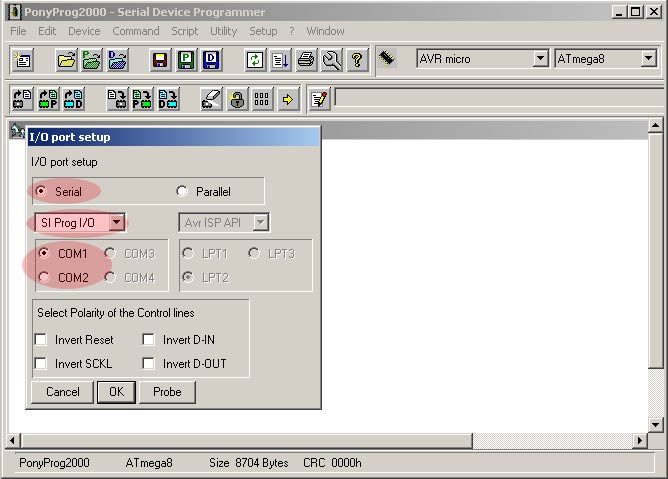
In the next step select "AVR micro" and your microcontroller type that you will be programming (ex. ATmega8).
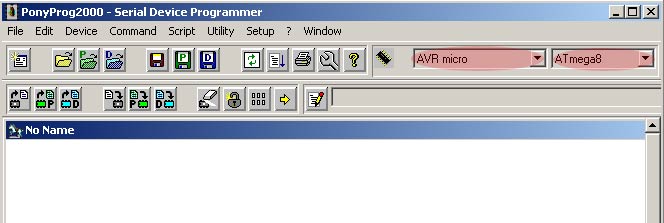
At this point PonyProg configuration is complete and we can open hex program with which AVR microcontroller will be flashed. Go to "File" menu, select "Open Program (FLASH) File ...", and point to the hex file to open it up. You should see hex numbers as shown on the screen below. If you haven't connected AVR Programmer dongle to your computer's serial port yet, then now is the time. Make sure that AVR Programmer is physically connected to your AVR microcontroller through Socket PCB or through ICSP 6-PIN connector. Finally click on the highlighted icon "Write Program Memory (FLASH)", or go to "Command" menu and select "Write Program (FLASH)".
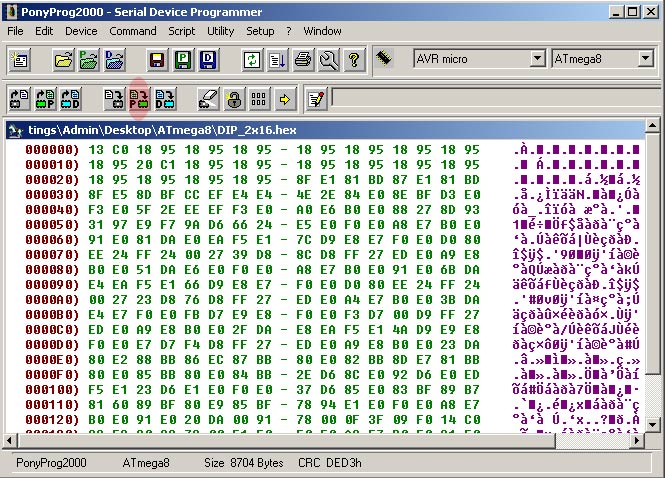
Click on "Yes" button to confirm the programming.
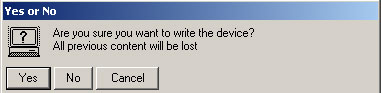
Now sit tight, relax and watch the programming progress on the status bar. PonyProg will program AVR microcontroller and verify if the hex file was transferred without any errors. For your information this process shouldn't really take more than 10 to 30 seconds. This depends on the size of the program that you're trying to flash.

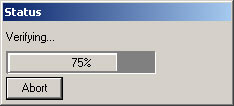
After programming is completed "Write successful" window will be shown letting you know that AVR microcontroller has been programmed, and is now ready to be used.
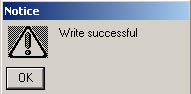
نظرات ارسال شده